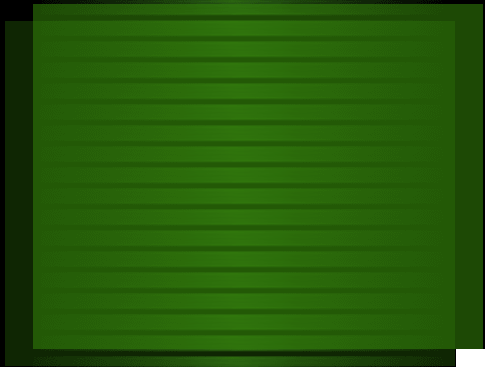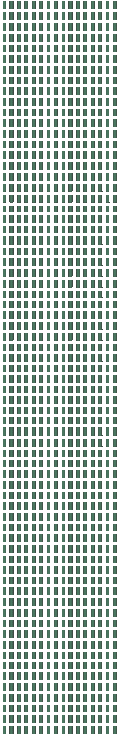
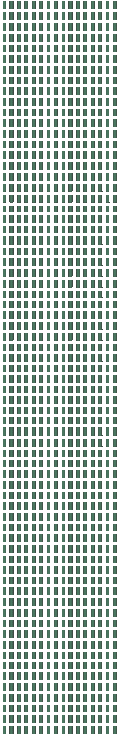
If you would like to take part in the Virtual Residency project, please register yourself under NEW REGISTRATION and enter your concept and the appropriate image files into the data base.
NEUANMELDUNG > Registration for new participants> "Enter your Concept"
1. Please enter the title of your concept.
2. Please enter your concept text in English. We don’t expect
your
English to be perfect. Please try to present
your idea as much as
possible with the help of images, sketches etc., in
order to keep the
amount of text fairly small.
3. Please click on ‘’save’’.
4. Please chose ‘’upload pictures’’ to upload images.
> "picture upload"
1. Please give the image a title (optional).
2. Please give a short description of the image (optional).
If you would prefer not to give the image a name or describe
it, it will
appear in the database under ‘’o.T.’’
(untitled).
3. Please click on ‘’search’’ and chose a format for
your image
(jpg, gif or png).
4. If you chose ‘’Mark as featured’’ your image will
appear as a Thumbnail
in the synoptical table of all participants (Menu item
‘’list of participants’’).
You may select only one image as Thumbnail.
5. Please click on ‘’save’’.
> The area for your entries will appear
and you will be able to review the material you have sent in so far.
1. The buttons ‘’new’’ or ‘’upload your
pictures’’ give you the possibility to
upload further images (maximum number of images = 12, maximum
amount
of data = 2 MB).
2. Would you like to refer to your own or any other website, which shows
some of your projects or artistic work you have done?
Just click on ‘’add links / bookmarks’’
(optional).
> "new link / bookmark"
1. Please enter your name.
2. Please choose what kind of medium you would like to link to
(video, audio, animation or Internet project site).
3. Please enter the Web address / URL you would like to link to.
4. If you wish you may enter a short description of your link.
5. Please click on ‘’save’’.
6. The area for your entries will appear again and will show the
link / bookmark.
7. Under ‘’new’’ you will be able to install more
links.
> "enter your biografie"
1. If you click on ‘’enter your biography’’ a description
field will open
and you can enter your biographical data.
2. Please click on ‘’save’’.
To finish your registration, please click on ‘’participation menu’’, ‘’Logoff’’ or ‘’looking for other participants’’.
If you would like to cancel your registration you can delete
all your files and login data by clicking on ‘’Revoke my registration’’.
If you are already registered:
Are you already registered? Just click on ‘’Registered
Participants’’ or ‘’LOGIN’’
and use your user name and password to log in.
Here you can edit or change the data you have entered at any time.
Registered participant > LOGIN
1. Please enter your user name.
2. Please enter a password.
3. Please click on ‘’Send’’.
> Upload area
Leads you back to the upload area. Here you can add, delete
or
change data.